I've UVW unwrapped a couple of objects on my rig and the textures appear perfectly fine in 3DSMax 2018, and when I check the material preview in the Mudrunner editor it shows the textures that SHOULD be applied, but the meshes just show as grey.
I've had these meshes work perfectly previously with the same model, I've even gone as far as to remove all the UVW mapping and materials from the affected meshes and remapped them but still no joy...
Any Max gurus out there who might have a suggestion to try?
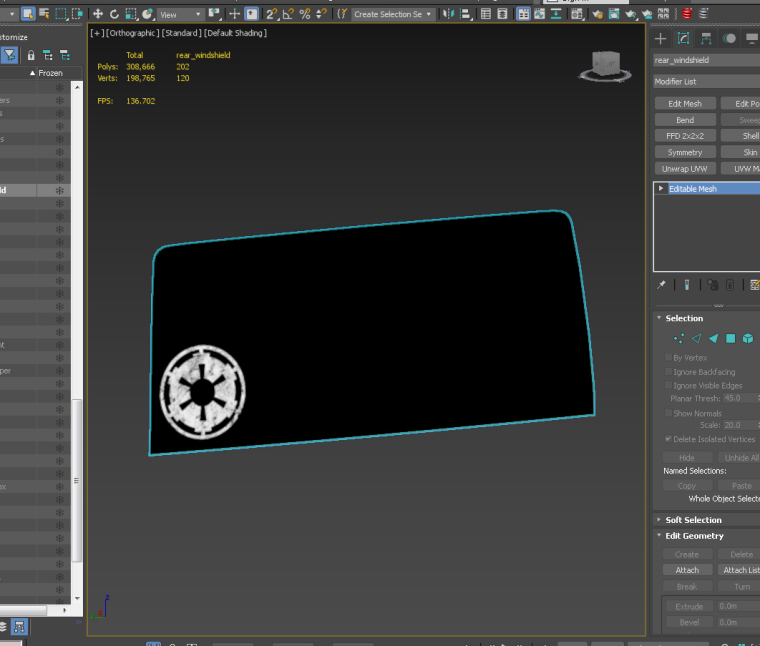
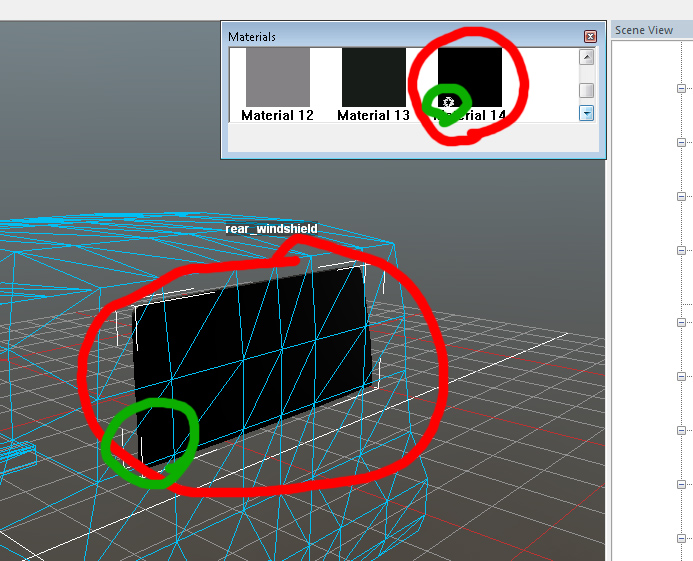
"" <Material
MeshParts="rear_windshield 0"
NormalMap="NormalMap__n_d.dds"
DiffuseMap="rear_windshield_UVW.tga"
TwoSided="true"
SpecularMap="DSpec__s_d.dds"
/> ""
