Is anyone else having a problem with the NP++ plugins? Ever since the last update, they won't work for me and copy/paste like Forces suggested doesn't work either. So I was wondering if anyone is still having problems with them? I got them to work on a different hard drive and fresh install of windows 7 but not on my main hard drive.
@tattoo I have the same issue but havent updated the plugin yet, so I dont know if thats the fix for it, if you know more, let me please know.
@wrangmog, No, I don't know more, that's why I'm asking here. I updated everything and still don't work. Hmm, I wonder if it has to do with my firewall. I'll try that and see. Don't remember if I tried that or not.
@tattoo I will update my plugin tomorrow and let you know if it worked for me or not.
@wrangmog, ok, thanks. It seems to be working for others so may be something installed on my system but it's not my firewall.
It's just odd because it worked before the last update and now it won't but it works for others so I have no idea. I may just have to break down and re-install windows all over again. Frickin' dreading having to do it again since I just did it about 6 months ago.
@riskywisky, I don't use compatibility mode. Where would I use that at?
@tattoo I tried a lot of things now but its still not working.... updating didnt help either
@tattoo said in Is anyone else having a problem with the NP++ plugins?:
@riskywisky, I don't use compatibility mode. Where would I use that at?
In properties.
But people use it for map making, just makes the map look better is all, without those weird lookin' cuts in the ground.
I noticed with compatibility mode on, the NP++ Plugins do not work.
@tattoo I found the problem I think, but don't know how to change it.... 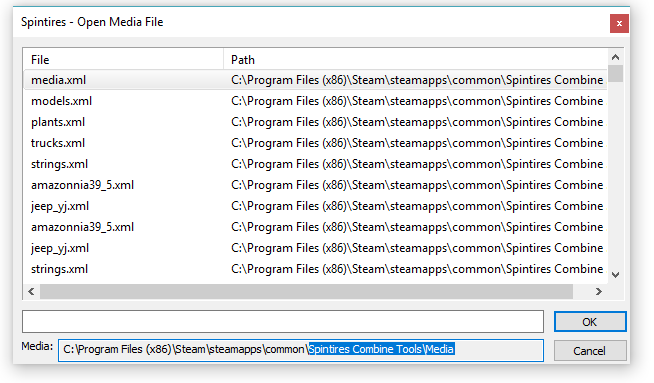
It says Spintires Combine Tools/Media, but I think that it should be Mudrunner Editor or whatever its called, I found this because when I go to older mods which are in the old editor, the plugin works just fine.
This is the only problem I'm really struggling with, just finished texturing and modelling my new mod and I wanted to put it in the game but the fucking plugins don't work so I have to type everything and search for the correct codes......
Yeah man. That's really getting old and is surely discouraging to keep modding this game when there's always the same problems to overcome. I give up and am not re-installing everything just for this damn game.
@Iyagovos said that was fixed in this new update but obviously not.
@tattoo As stated elsewhere, I've been told that it was fixed, so I'm going to chase it today and find out what's going on here.
Hi all,
Just got off a call with the dev team - they're aware of a bug and we plan to have a new build (and a new editor) out hopefully today, but possibly tomorrow, that will fix the issues.
Hi again, all. There's a new update for the editor that should fix the Notepad++ issues. I'm sincerely sorry it wasn't working when the DLC launched yesterday,.
I've been told that after the new editor version is installed, you will need to go to settings and reinstall notepad++ plugins to make everything works fine.
Once the update is out fully, I'll let everyone know.

