@wolfalerion Yes, That's because for whatever reasons the lad has deleted his posts.
Run your game, then, Go to C:\Users\you\AppData\Roaming\SpinTires Mudrunner. And open your .stu with any Hex editor.
Here- https://download.cnet.com/HxD-Hex-Editor/3000-2352_4-10891068.html
Download all open .stu- https://drive.google.com/file/d/1JK6u0NuN8OiKiuVqNoqVCmj2_arNQa3J/view?usp=sharing
Copy all info "except" the first five digits and paste it onto your .stu or it's first five digits of your .stu copy onto all open .stu. Sorry can't remember right now.
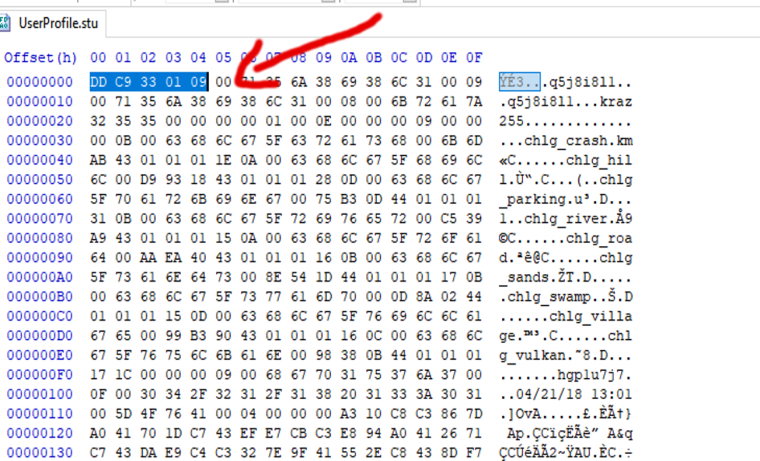
Drop back in to your profile, Run game, Make copy. Your done.

 Especially from my Google Drive link
Especially from my Google Drive link
