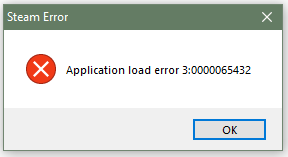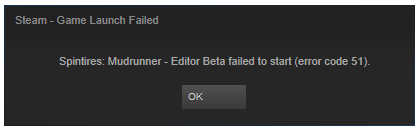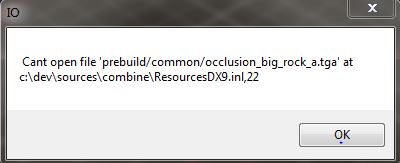Latest Version (Mar 12, 2021): SpinTiresModv1.10.19 - 65.9 MB - Previous versions can be found Here
If you've had Spintires Plus in the first SpinTires game (Spintires 03/03/16), or you are completely new to the game and are wondering how YouTubers, friends etc. have the Dev Tools and battery winch, you've come to the right place! This tutorial will show you how to get it and be able to use it as easy as possible.
SpinTiresMod is a third party patch created by AlexNez. It functions as a patch to prevent game instability, 32 bit leaks and crashes as well as import features to make the game more enjoyable. It also allows functionality of tracked vehicles.
All features of SpinTiresMod:
- Disable game files check. Bypasses the game's way of blocking multiplayer access with changes made to the files. Ex graphics tweaks.
- Light sync in multiplayer. Allows you to see other player's headlights
- Don't turn off headlight in change truck.
- Increase camera zoom range.
- Change camera zoom sensitivity.
- Change radius of activity of physical objects. Increase range of the ability to switch vehicles, repair damage to other vehicles or refuel other vehicles or players.
- Assets names in upper case letters. Changes weather your see addon sockets in upper case text or not.
- Disable VerticalSync. Uncaps the 60FPS limit. Useful for high end systems and high refresh rate displays.
- Don't limit FPS while game window is inactive. When in windowed mode, game remains at full FPS while tabbed out of window.
- Change game day duration.
- Freeze game time.
- Don't turn difflock on when leaving auto gearbox mode. Leaves difflock off while switching gearbox.
- Allow spawn locators. Spawn instantly on a marked location on a map with spawn locators.
- Allow battery powered winch.
- Increase winch range. Up to 40 meters.
- Allow dev tools on any map. Spawn vehicles, reload vehicles, update assets, turn on the garage without being in one, and switch between day and night on the spot with the dev tools.
-Disable damage.
- Show all addons in garage (multiplayer).
- Set hotkey to release winch with keyboard.
- Free camera.
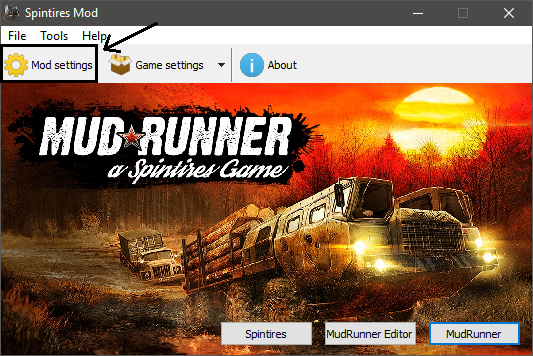
Once you have installed SpintiresMod on your PC with the setup wizard (which I assume you know how to do. If not, reply to this post below for guidance), it will launch. On the top left there is a button that says Mod Settings as seen in the screenshot above. Click that. Then, this window will appear.
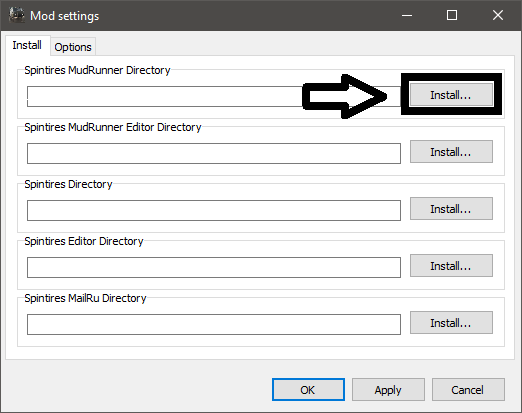
For MudRunner
Click the Install... button on the right under Spintires Mudrunner Directory. Another window will appear that shows all your folders and drives.
Navigate to  This PC
This PC
-----L Hard drive you have the game installed on, for example, C:/ or D:/
Hard drive you have the game installed on, for example, C:/ or D:/
--------L Program Files x86
Program Files x86
------------L Steam
Steam
----------------L steamapps
steamapps
--------------------L common
common
In  common, select
common, select  Spintires Mudrunner and click Ok, then click Apply and Ok on the Mod Settings window.
Spintires Mudrunner and click Ok, then click Apply and Ok on the Mod Settings window.
For SnowRunner
Navigate to  This PC
This PC
-----L Hard drive you have the game installed on, for example, C:/ or D:/
Hard drive you have the game installed on, for example, C:/ or D:/
--------L Epic Games
Epic Games
------------L SnowRunner
SnowRunner
----------------L en_us
en_us
--------------------L Sources
Sources
In  Sources, select
Sources, select  Bin and click Ok, then click Apply and Ok on the Mod Settings window.
Bin and click Ok, then click Apply and Ok on the Mod Settings window.
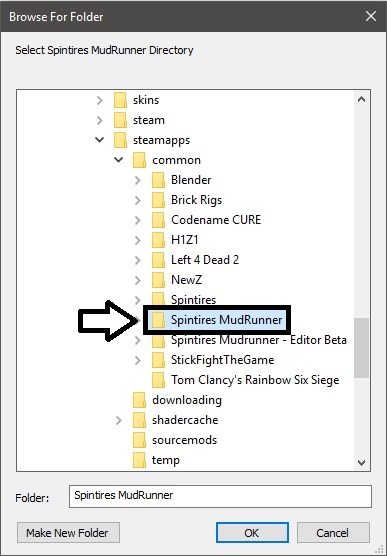
Launch MudRunner from the SpinTiresMod window. In game, you will have a new button in Settings at the bottom right that will say Advanced Options. Here, you can apply the features you would like to use. Also, you must launch MudRunner from SpinTiresMod on your desktop. Any other way - through steam library - will launch the vanilla game without the mod. Similar to TruckersMP. And you're done! (this also works for Spintires 03/03/16. Just install the SpinTires directory in the according Install... button)
Disclaimer: I am not the creator of this software. Official publisher can be found here
Still having trouble? Here's my YouTube video which may be of further help

 I tried re-installing but still no luck. Any assistance would be greatly appreciated. Thanks!
I tried re-installing but still no luck. Any assistance would be greatly appreciated. Thanks!