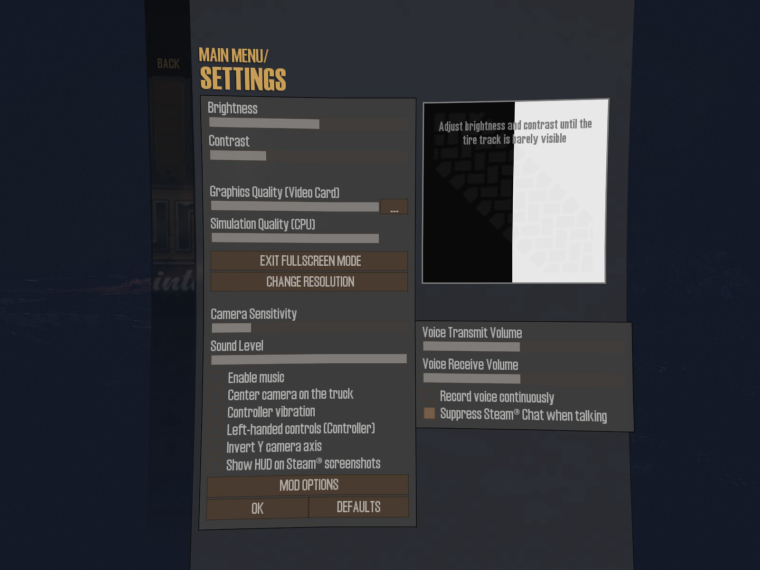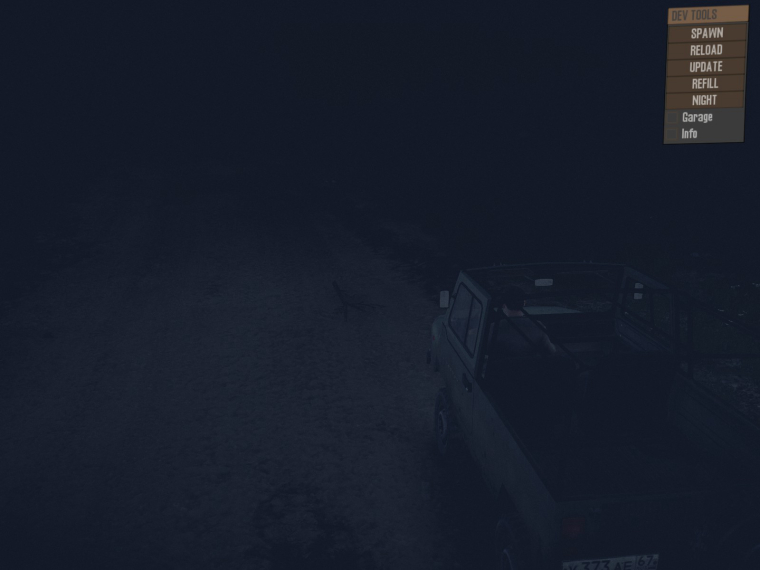I figured out how to do something yesterday that I'll be putting to use on trail-only rigs(probably, for the most part at least). They guy asked about a mod to suppress damage from having the diff locked in hardcore. I had to think about it for a minute, but was able to figure it out. You just need to make the vehicle so it has diff always locked. By adding the DiffLockType="Always" line under TruckData to the xml for the vehicle in classes\trucks. Like so:
<TruckData
DiffLockType="Always"
/>
I already knew how to make a vehicle always AWD. Just change all the Torque="full" to Torque="default". Same xml under Wheel(or Wheels). Like so:
<Wheel
Torque="default"
/>
<Wheel/> is sometimes <RearWheel/> or <FrontWheel/> or <FirstAxle/> or <SecondAxle/> or <RearAxles/> or whatever. Same thing.
Anyway, no real reason to need to be able to run without AWD or diffs locked on a trail-only rig. I guess having to push a button isn't that hard either. But...I don't know...just something you can do if you want. Or go the other route and make vehicles that have those features not have them.
@8up-local I dig what you did with the Runner emblem. I'm not crafty enough to figure out how. I am having fun putting face masks on my driver though...

Maybe you recognize the face. If not...