@wrangmog Thanks a lot! I'm driving these guys here crazy cuz this is my second ever car model (the first one was following a tutorial) and I have a lot of doubths 
@deathcoreboy1 looks really good, the poly flow from the fenders to the hood are nice and i see the move from the hood transversally and then follow down the fenders in the x axis, nice!... on a side note +X -X are forward and backwards on ST while you're modeling on +Y -Y as the front and back, dont worry that much right now but keep it in mind when youre ready to export
the Only thing i start modeling as a single mesh are the body pannels and once im okay with it I will separate them and start adding details, my best recomendation is to model every part of the suspension as separate objects (axles,dampers,leafs,springs,brake,brakes, air reservoirs), dont mind the multiple objects as @Mexican_420 said drawcalls are bad for the in game model, but thats not really a problem with this game (i used to run it on intel hd graphics on a mobile core 2 duo and it wasnt that bad 10 to 15fps)
@Forces Thanks a lot!!! I'm already working on the rear suspension. I'll be back with feedback in a few days.
@Forces @Mexican_420 I'm nearly finishing the rear suspension and axles. I've added a few Bezier Curves to create some cables. Is this gonna be to complicated to animate later on?
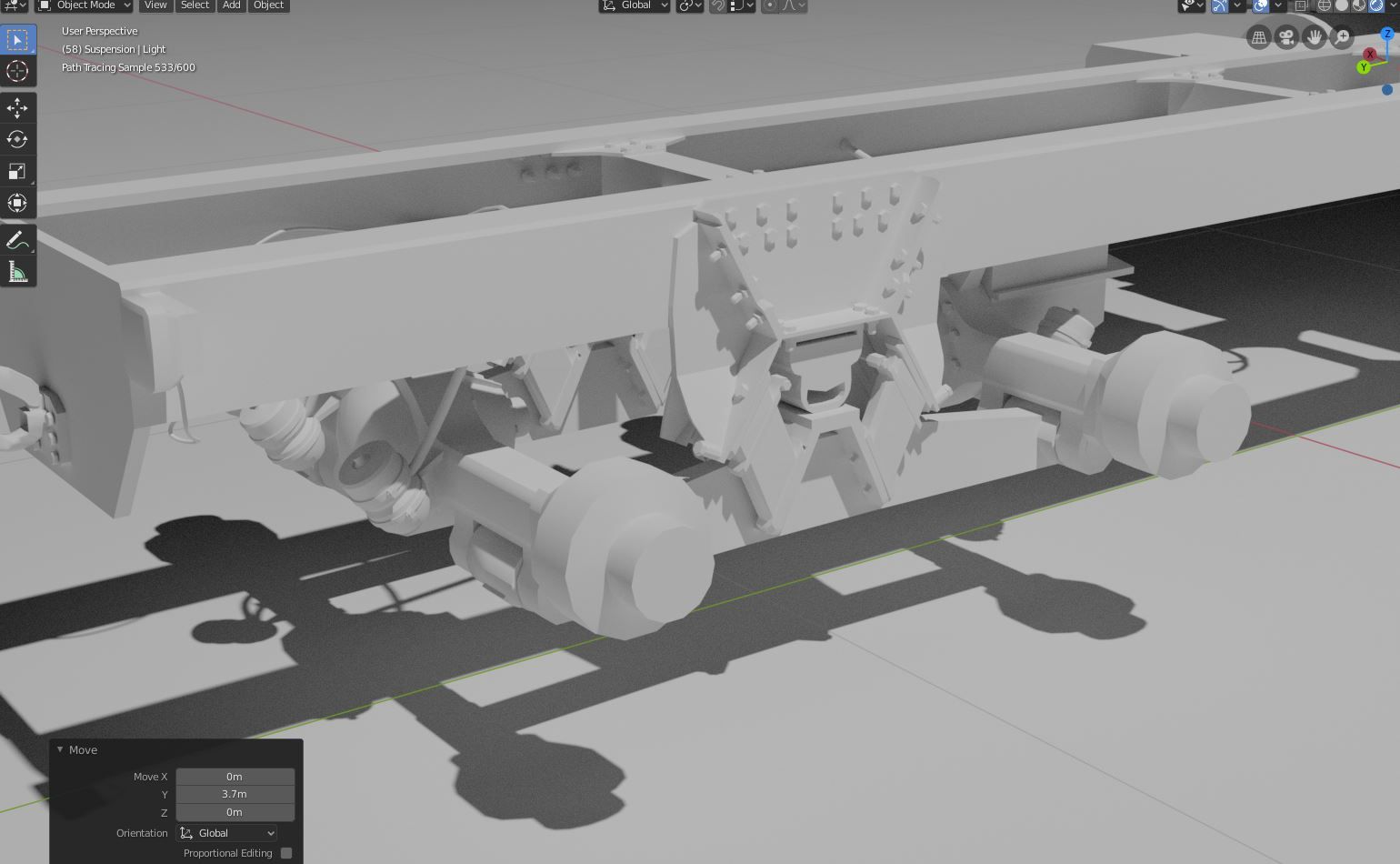
Once I finish with the front suspension I'll start with the rims and tires.
It was just a quick update. I'm doing fine for now but I know I'll be totally lost for the rigging part.
ohh, only one quick question: the 18K and 2M limit reffers to the tris count on blender, right?
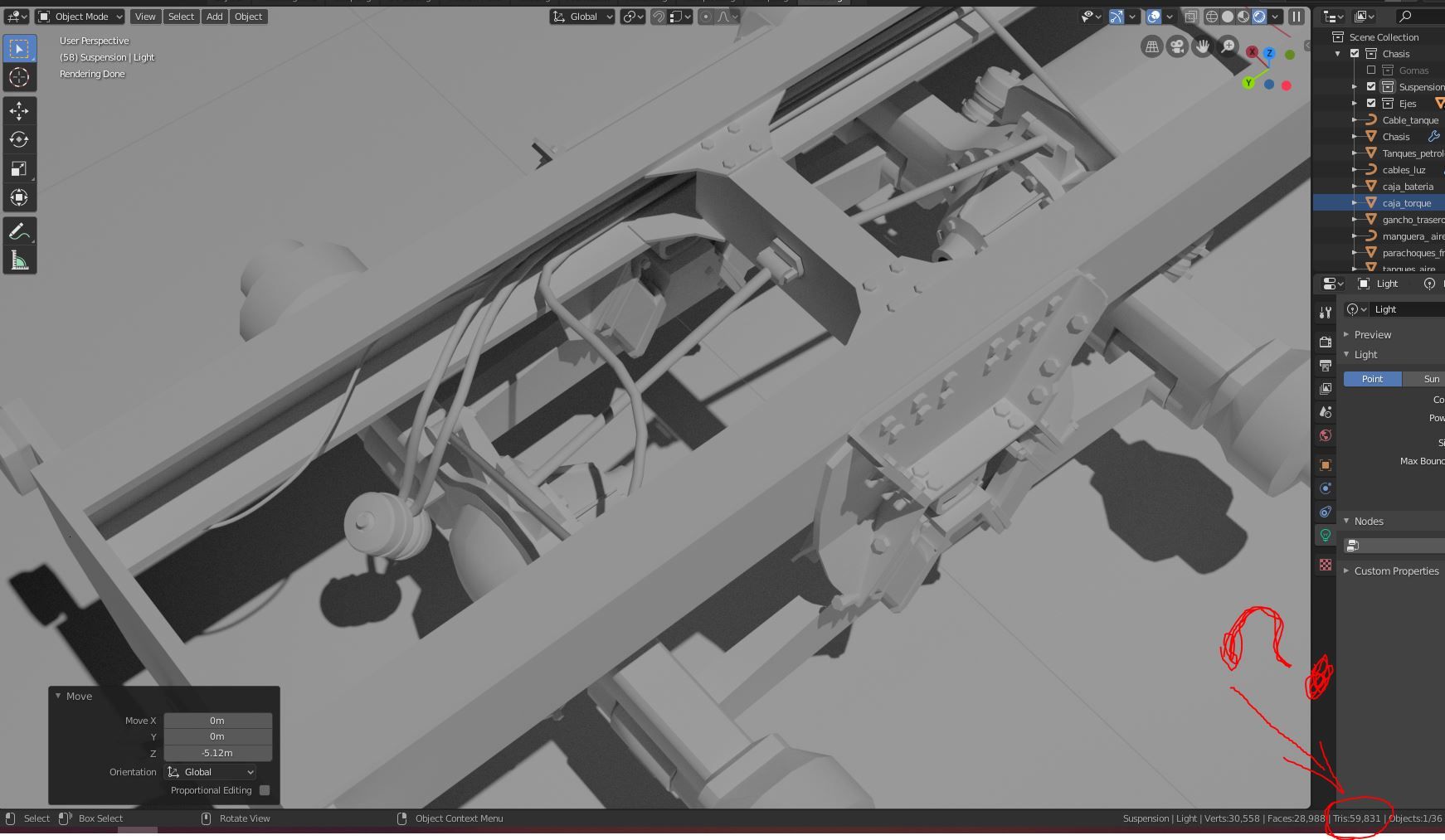
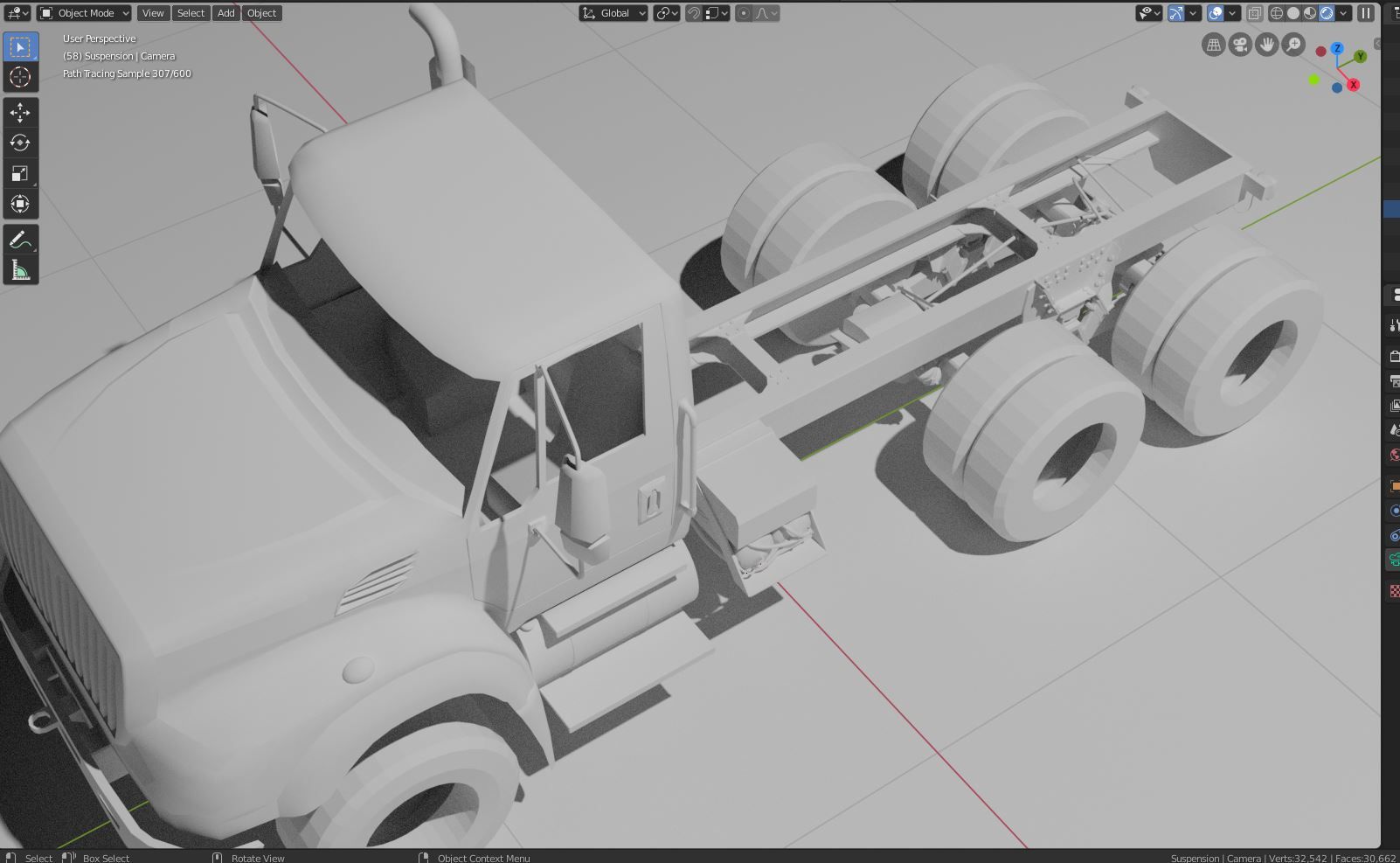

Looking really good, About the Curves yeah its hard to get them to work as wires, i've made straps before but they only moved in one axis
the Poly face its the Face counter (thats what I use as reference)
Hi @Forces !! nice to hear from you!!! Actually, I don't intend them to work as wires. I only expect them to "deform" up and down with the suspension. Sort of like the new GMC of Old Timers DLC. Anyways. Just finished the front suspension and the rims, as well as some details I added to the cabin. The only big chunk remaining are the tires. Apart from that, only a few details I want to add, like horns, etc ohh, and the interior. I won't super do it. Only wanna detail it a little bit. Will post a few pics when I get home.
Anyways, thanks a lot buddy for your input! looking forward to hear more of you
Well, as of now I'm nearly done with the modeling part Only the driveshaft still missing. I might come back later to retouch some things, but I'm pretty happy with how it turned out so I'm gonna start texturing. First I'll have to watch some tutorials tho! hahhaha.
I thought of posting a few pictures with the progress I made in the past 2 days. Let me know how you feel abt it and feel free to criticize.
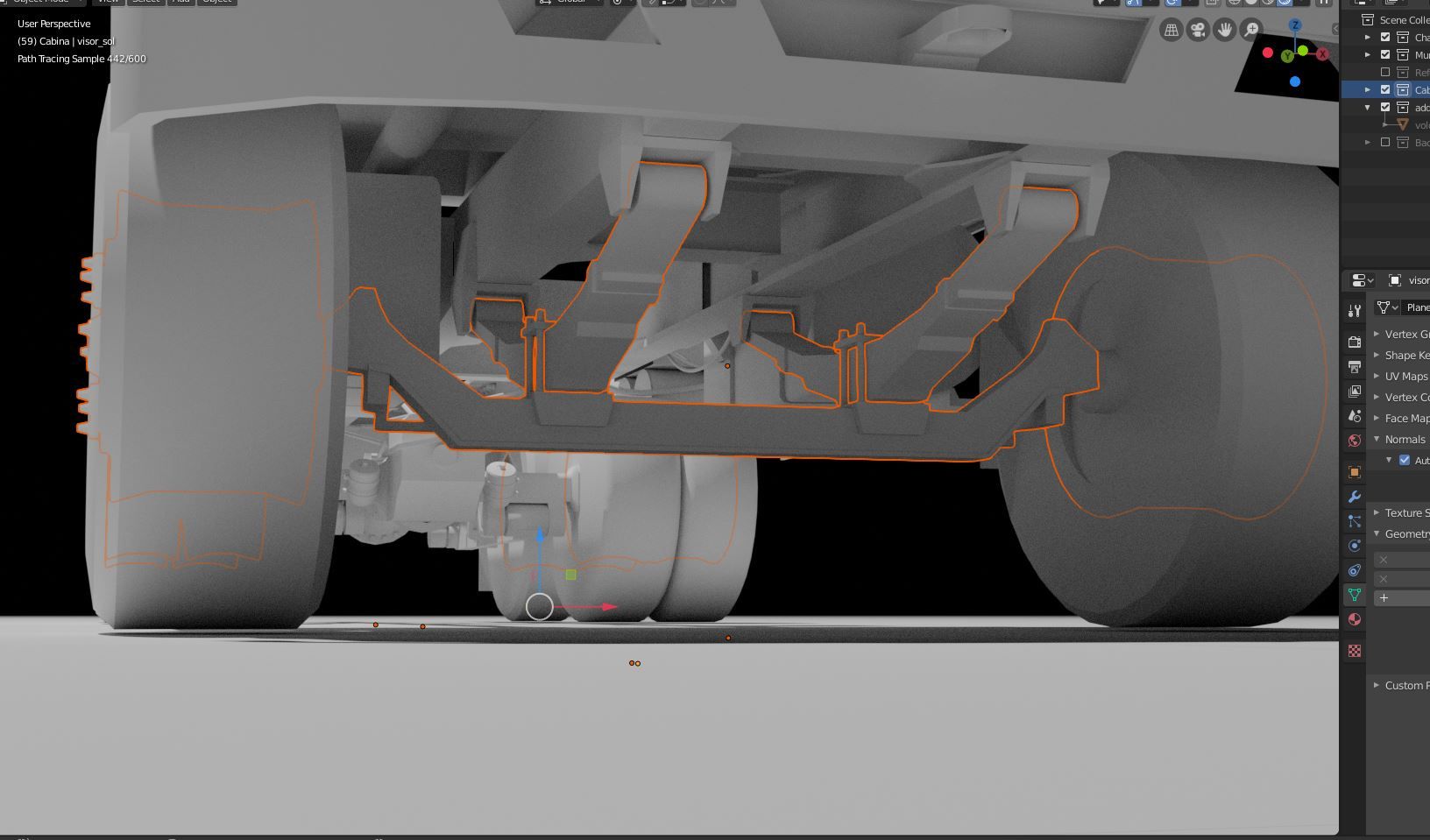

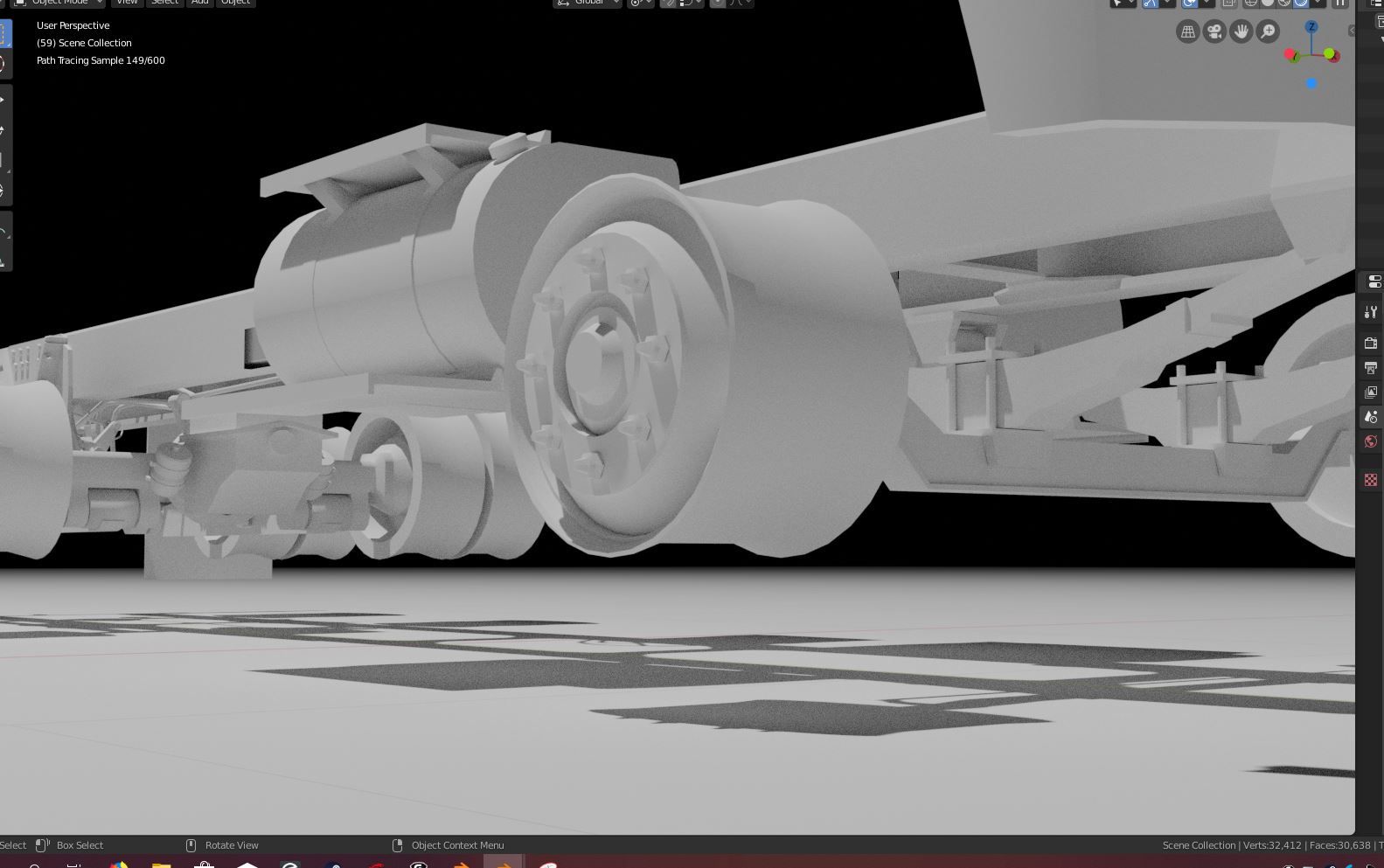
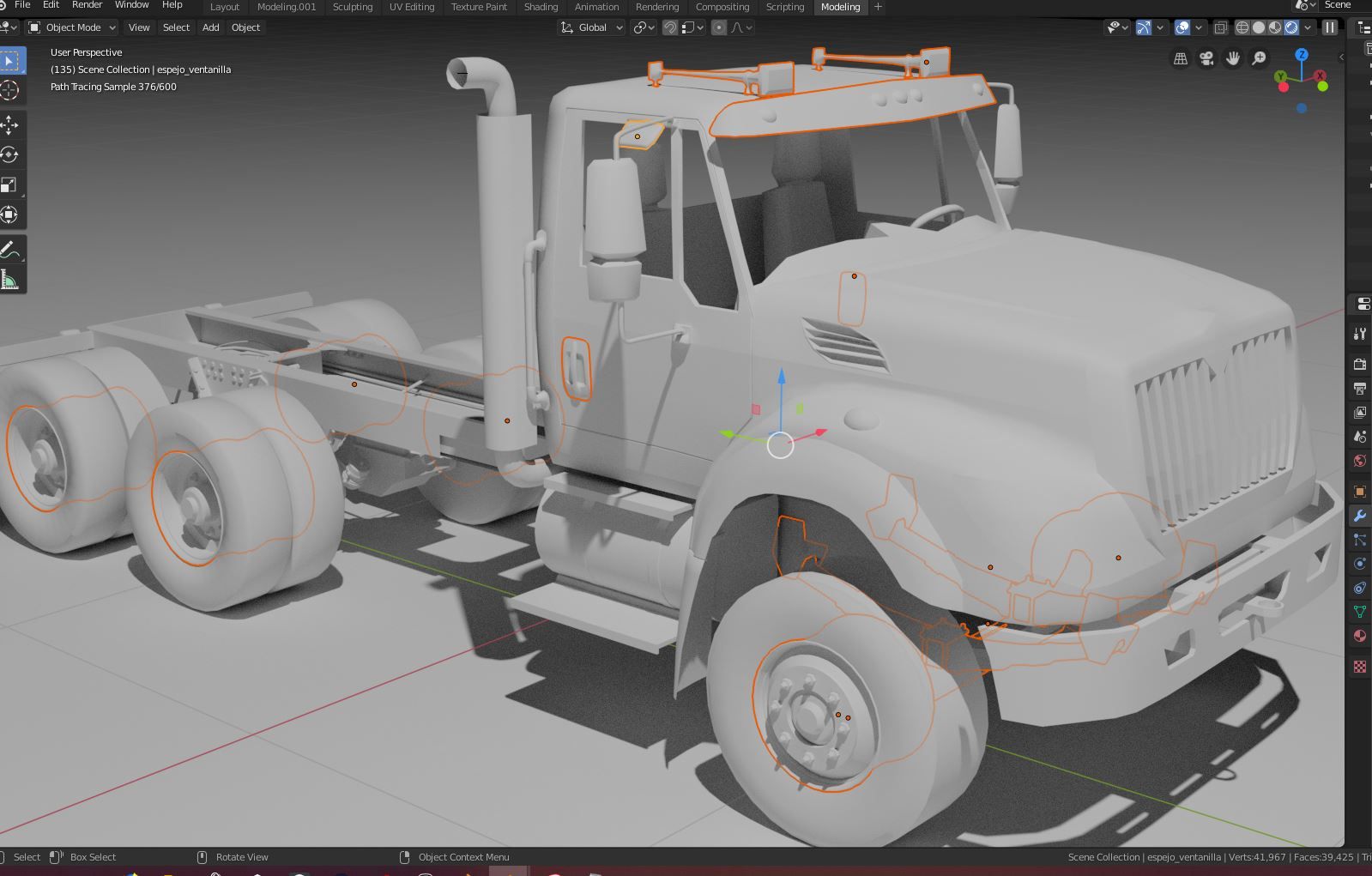
Check this little "Before - After":
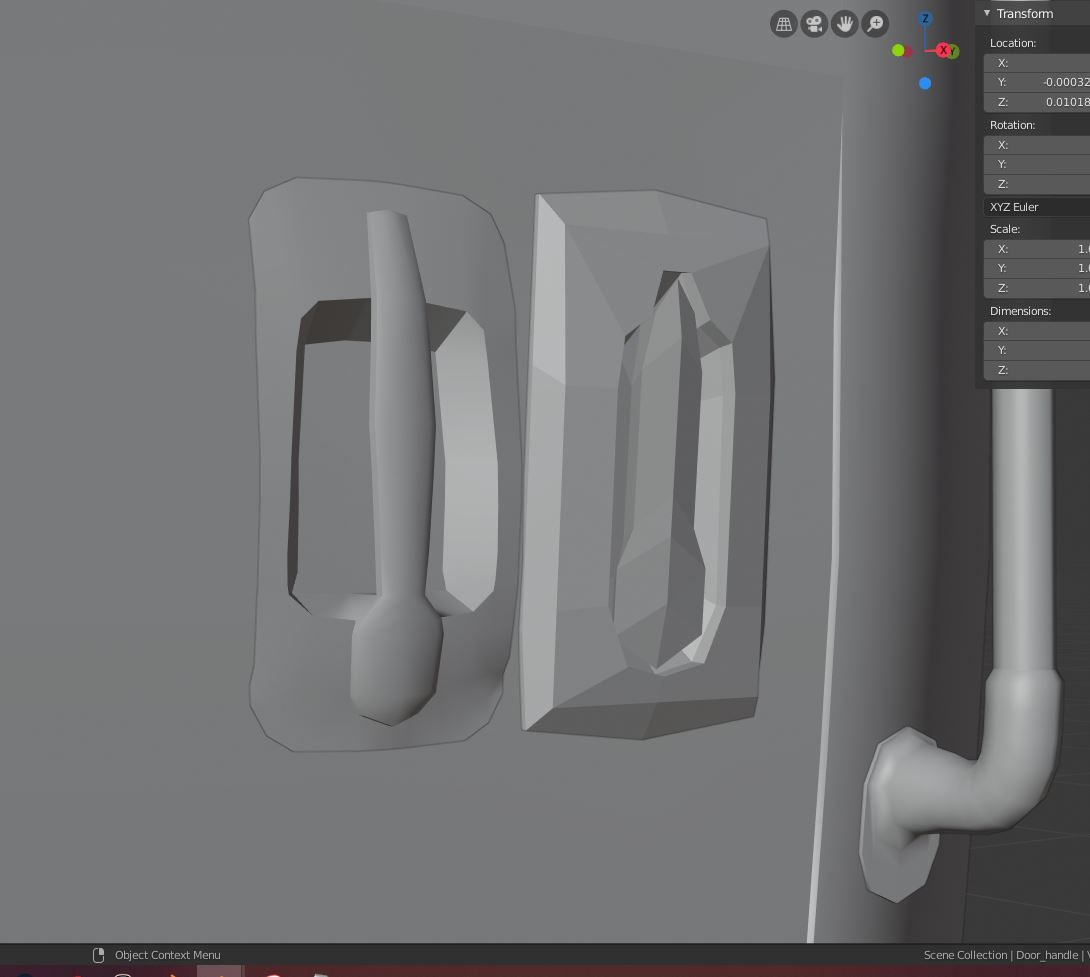

I might take a while before posting about progress again because I'll start with another part of my learning process which is "textures". Luckily, I have vast experience using Photoshop and Corel PhotoPaint so it might help, but I have no idea of how to apply it to 3D modeling. Anyways. I'm gonna go watch some tutorials. Bye  !
!
@deathcoreboy1 I would add the driveshafts with the .XML, that way they will rotate and you don't have to model them.
@wrangmog I didn't know this could be done. Thanks, for the heads up. I'll probably ask for help on this when I get to the coding part.
@deathcoreboy1 the code I don't know either lol. But I know it can be done, look at the stock trucks, they all have the same driveshafts
@deathcoreboy1
Check out this thread.
https://forums.focus-home.com/topic/34583/driveshafts-not-working
Also, this one is with respect to OG Spintires but still mostly relevant (including why some features only work with specific exporters).
http://www.oovee.co.uk/forum/topic/10286-driveshaft-positioning-question/?tab=comments#comment-51925
Wll. I started warching some tutorials about texturing... UV unwraping, normal maps, materials.... my head nearly exploded and came back to modeling  I'll give it another go tomorrow. In the meantime, I worked on the dumpbed. Probably gonna be one of the addons for it.
I'll give it another go tomorrow. In the meantime, I worked on the dumpbed. Probably gonna be one of the addons for it.


My head hurts with this UV texture painting stuff, but I think that finally I'm ready to start with my model. I have managed to transport all my meshes from Blender 2.8 to 2.79 so I can use the exporter and so on. I think this is a good time to show you guys how superior B2.8 is. Check these two screenshots of the viewport (not rendered):
2.79>

2.80>
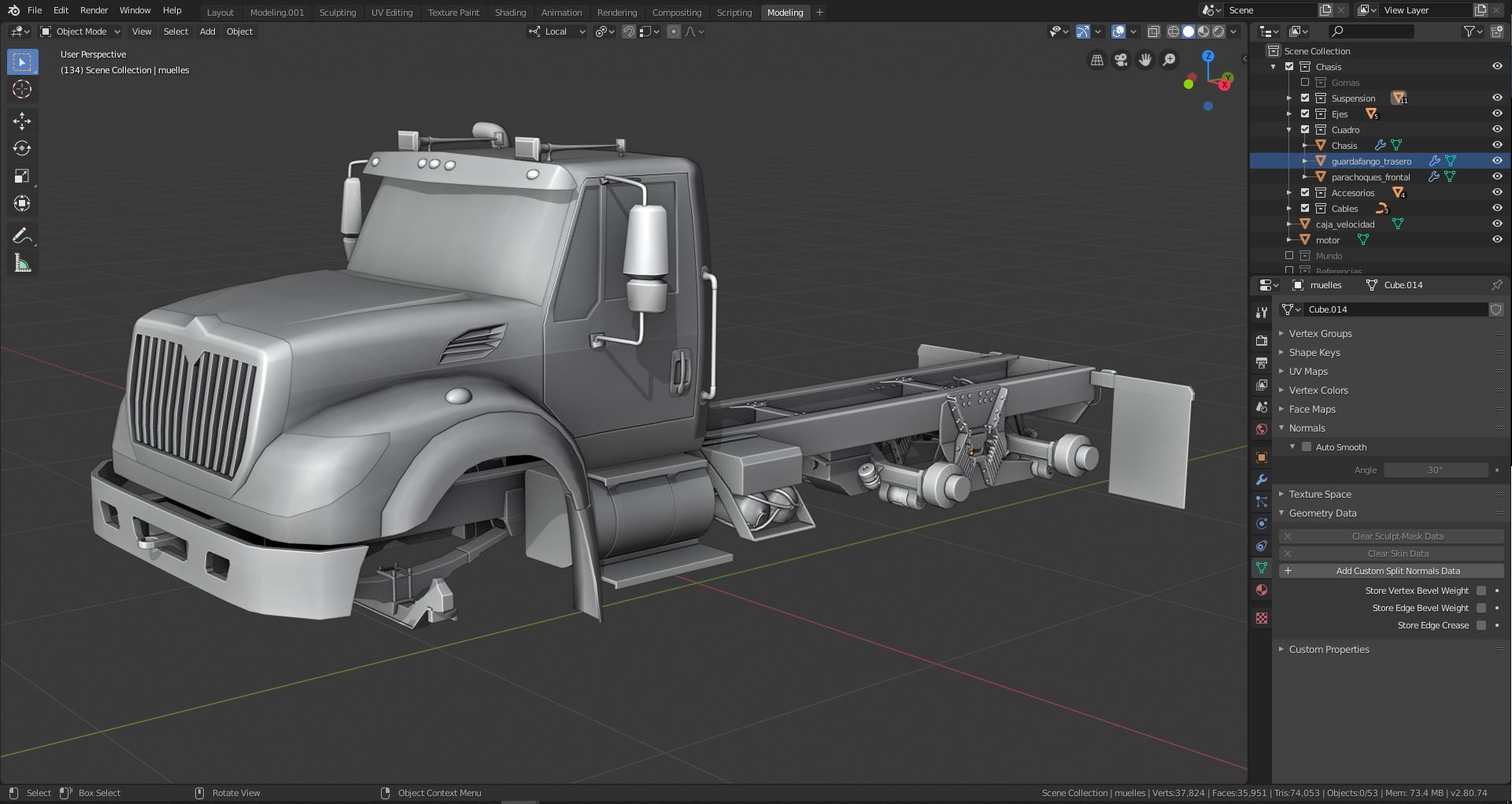
It would be super cool if some of you experienced guys get onboard and help me figure out how to get such exporter working in 2.80.
Anyways. I've made a copy of my model and applied all my modifiers to UV project it. Now, the question is, Should I optimize it given the ammount of faces I currently have? If I do, should I UV texture before or after?
Oh, and also one more question. Meshes Origins matter in the game? because they are all over the place.
As allways, critizism is appreciated:


You can have a realtime ao in the viewport in 2.78 too
To make the exporter work on 2.80 it needs to be recoded (rough guess because this is still a beta release, tge exporter didn't worked back when the 7
2.78 was still a beta (2.78b) I haven't had any contact with Dzen from a while now and I'm not sure if he still is working his exporter )
The truck looks really good, is it a Navistar international?
About the poly count, it depends 100% on you, I you can recreate the topology without damaging or killing you line flows (shading/reflection/overall body lines) then go for it and reduce its poly count, if not then leave it as it is
@Forces Hi bud! How´ve you been doin? better from your medical thing?
Yes, it's an International Workstar. I'm working on the texture painting right now, but it's driving me crazy. I'ts gonna take me a while to figure out how it all works.
Now that you mention it. Does the exporter works on 2.79? cuz this is the one I downloaded.
Well guys... Finally managed to have some working textures. OMG it drove me mad. I'm really NOT enjoying this part. Probably because I'm strugleing to much to get results. Still have to handpaint some mud and dirt and add details everywhere, (mainly the tiretracks) but this should be the base I'll use. Besides, I'll have to consolidate all maps into the ones the game uses as per Draconous guide. If anyone has some tip for me, I'll welcome it from my heart. Ohh, and the headlights have to be redone.





@Forces @Mexican_420 Guys, I'm nearly done texturing. Only have to bake the AO and put it into the diffuse map. Now, I've ran into a problem.
Previously, I had Roughness map, Metallic map, Diffuse Map and Normal map, but after reading this: https://spintires.nl/proper-texture-extensions/ I have consolidated the roughness and metallic maps into only one Specular map. Problem is that my chromed parts are gone an I can't seem to get any "roughness like" effect despite using what I'd consider a pretty decent specular map. I's probably an issue with me not knowing how to set it up in the node editor properly. If you guys could have a look and tell me if I'm doing something wrong, would be pretty much appreciated.


Specular map for the fender, mirrors and sunvisor:

Specular map for one of the pieces of the suspension:
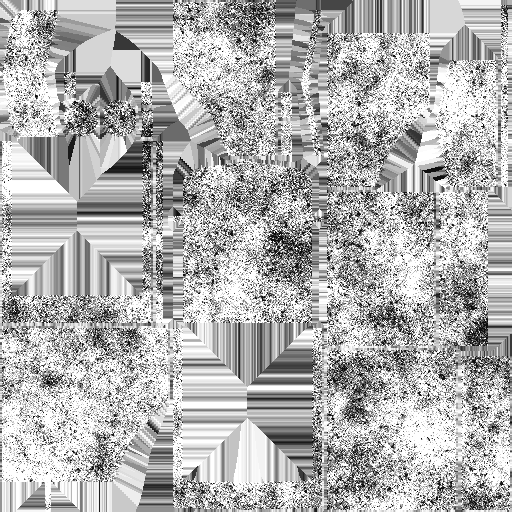
I'll start with IK bones tuts tomorrow.
@deathcoreboy1
Chrome is a tricky thing to pull off, from my experience. Since SpecGloss doesn't handle reflective materials (where typically MetalRough does) it's likely to take some experimentation to achieve the desired effect. Bearing in mind that the game engine has a tendency to lighten/washout textures, what you'll see in Max/Blender/MREditor may not exactly match what you see in-game. Truck looks pretty awesome so far though! 
@Mexican_420 Thanks a lot sir! I see I'll have to spend some time with trial and error on the game engine.
