Playing hard mode and the mission wont complete? Right trailer but when i move into the marker nothing Happens??
Hello, @Badcompany999
Could you please provide more information about this issue? If you have a screenshots or video of it it would be helpful for investigation.
@Badcompany999
I completed this mission in HM under ~13.3.
Have you looked at the fuel in this trailer. Is he empty or almost under ~15% filled?
You can't complete missions with to empty fuel trailes.



As you can tell from the pics, its the right trailer in the right area and it is still full of fuel, it just wont accept it and finish the mission
The only thing you can still try is to get out of the yellow square (with the trailer and truck), restart the game and go back into the square. Sometimes it happens that the game does not notice it enough (this is also the case with upgrades). After a restart, this works at least in some places. Unless you have already done that.
@Fratzegeballer is the %15 fuel rule certain, as you can see im low on fuel and dont want to drive around too much to try and activate the completion and then fail because i need to refill the trailer?
@Badcompany999
You can definitely fill up the Pacific. I delivered the trailer with less than 1000l. Believe even with less than 500l.
Has any one got any ideas? its costing me a fortune in hard mode to now swap all my trucks across to Alaska and kit them out? i had 80k it now down to 40k 
@Badcompany999 I can't help I'm afraid, but I think I'm having the same problem with knee deep.
https://forums.focus-home.com/topic/59134/can-t-complete-knee-deep
This bug is a game breaker for michigan. Without this contract you cannot continnue in Island Lake.
The only thing i can advise you to do is edit the save file. Set this contract as done and put back your money.
@Fratzegeballer
Ok mate small question, how the hell do i do that haha?
I can find the save file, is there a youtube video on how to? Ill go have a root around in the files now but if you can give me some direction that would be great!
@Badcompany999 thank you for the provided screenshots.
can you please also send us your save files: C:\Users*username*\Documents\My Games\SnowRunnerBeta\base\storage? You can upload the folder to the cloud (like Google Drive) and share the link or send it to snowrunner@saber3d.com.
We will investigate this issue.
If you want to edit yourself:
- (I) use Notpad ++
- go to "Plugins"/"Plugins Admin" and look for "JSON Viewer" and install
- now open your save (make a copy, if you are not shure what you do) don't forget to close the game
- go to "Plugins"/JSON viewer"/"Format JSON" for a better view of the text
now search (STRG+F) for "US_01_02_RESOURCES_FOR_WINTER_OBJ"
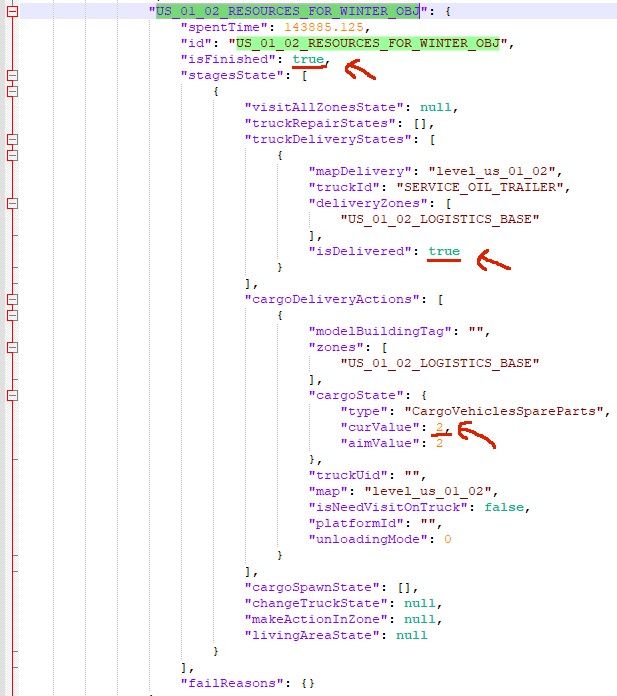
Look for these 3 entries and edit them like in the screenshot. Maybe only the both "true(s)" are missing in your save.
save and start the game/load the save. The contract is done, but you dont get the money.
You can search for "money" to give you the money back... or whatever you want to have. But if you play HM it's better you only give you the money back, what you loosed for this experiment/contract in 2nd run.
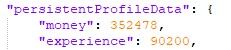
For further problems, you can search for your "trackedObjective"

After this you can search for the result (here "RU_04_04_EXPLORATIONS_WORKS")

And can edit it if necessary.
But watch out what you're doing, one wrong character and you might destroy your save file. So it is always best to make a backup copy.
@Fratzegeballer It work Mate!!! Cant thank you enough!!! Cheers!!!
