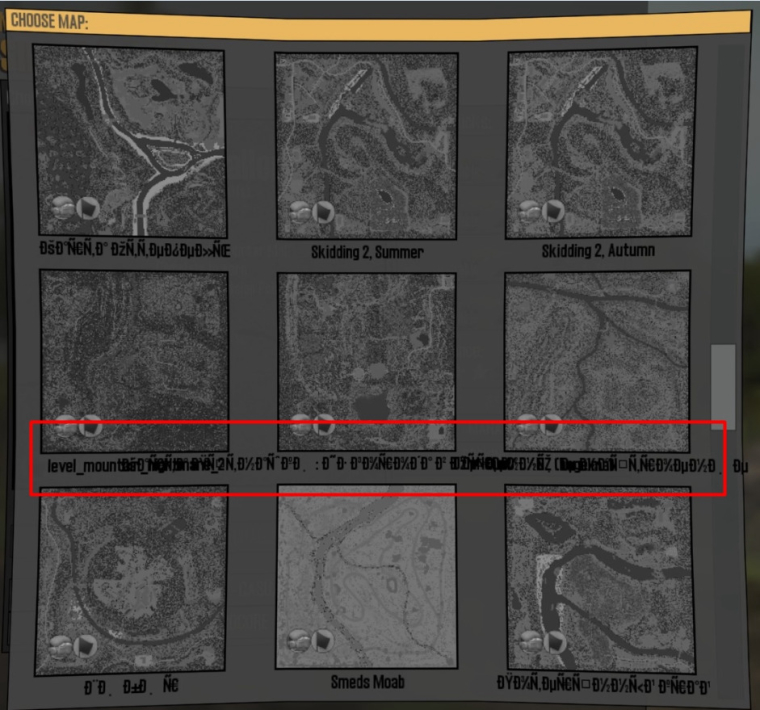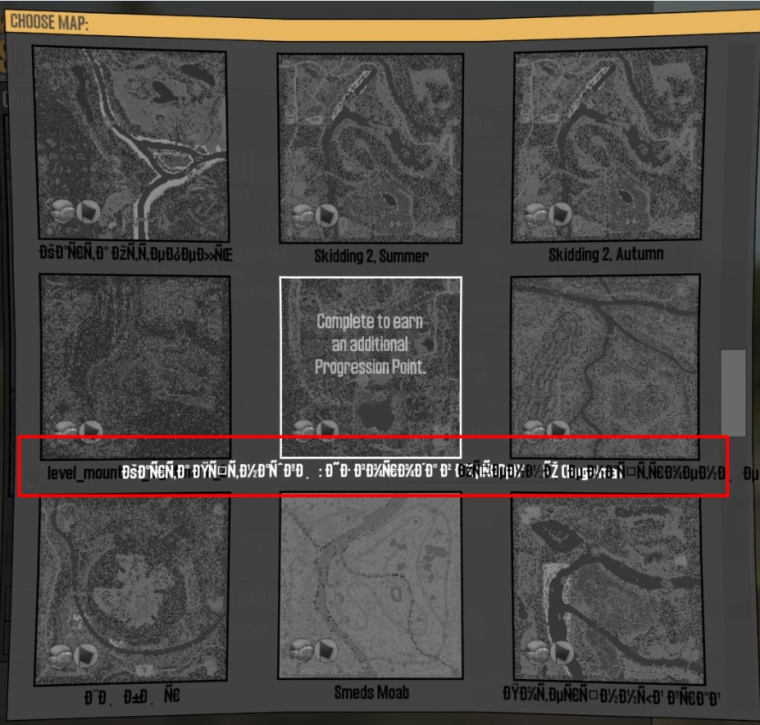Yeah, that's because the new version of Mudrunner only appears to work with the Workshop maps, or manually installed maps that have since been updated.
@mexican_420 said in Spintires: MudRunner - Workshop Map Support:
@XP1KLE
So it begins...
The format of the map files has changed apparently, so your choices are older version of Mudrunner and working manually installed maps (but no workshop maps) or updated Mudrunner with workshop maps only.
@joridiculous
It's already confirmed, see above...
I guess it's fair to say you pissed of most of us! I mean seriously what the hell ?.... Workshop map support....
It's made because and for the modders and those who can't handle manually installing or using a mod enabler....
BUT.... 99% of the maps out there are not working now ! Several post where made about this issue !
And what you guys do ???? JUST IGNORED IT !!!! Also the kicking out of menu's is still the most annoying !
Why is it so hard to create a decent update without breaking most of the game ? WHY !
I hope this will be fixed soon, I don't want to switch every time the game version to play certain maps.
Lobby right now is a hell of different game version errors ! FIX THIS SHIT YOU CREATED !
At least provide us with a tool or something in that kind to manually convert ''old'' maps into the ''new'' format
so that we all can play our favorite old and new maps together in ONE game version !
No offense intended, just a bit pissed of from another ''FUCK THE GAME UP-(DATE) !
@shadowsincere I tried 2 WS maps (Siberia and mountain nightmare 2) so far, and both worked well. Are you sure it's not a problem with your PC?
Hi there,
We've not ignored the issue, we were out of office until just now.
We're looking into the fact that older maps are no longer working in MudRUnner, but I don't have much of an answer to give you at this point.
In addition, please don't use profanity on these forums in such a way.
Updated: If you want to play older maps on this new version, you will need to convert them to the game using the conversion tool in the edtior. Once this is done, the older maps will be compatible with MudRunner
@iyagovos how about that new difficulty? was it really joke?
@joridiculous Yes, this is the issue that will be fixed by converting the maps.
@zamal Yes, this was an April Fool's Joke
@minikeum said in Spintires: MudRunner - Workshop Map Support:
@shadowsincere I tried 2 WS maps (Siberia and mountain nightmare 2) so far, and both worked well. Are you sure it's not a problem with your PC?
WS maps and the new game version is working no doubt, I'm talking about the maps before the new format which don't work now.
@iyagovos said in Spintires: MudRunner - Workshop Map Support:
We're looking into the fact that older maps are no longer working in Spintires: MudRUnner,
but I don't have much of an answer to give you at this point.
In addition, please don't use profanity on these forums in such a way.
Updated: If you want to play older maps on this new version, you will need to convert them to the game using the conversion tool in the edtior.
Once this is done, the older maps will be compatible with Spintires: MudRunner
The problem and the answer to it could be looked into before releasing this update ????
Sorry about my language indeed, it was early morning and didnt had my coffee yet 
So still since most modder won't bother or just can't convert their old maps we will lose a lot of good maps....
Can't there be some tool that we the players can just convert the old format to the new without using the editor or having the root files ?
@joridiculous said in Spintires: MudRunner - Workshop Map Support:
Older maps not working in new version is NOT the problem!
The problem is you cant load TRUCKS in Manually installed maps! Fix that!
Exactly this and the different game version errors.....
@bdb82 I completely agree with you, you took the word out of my mouth.

Hello,
Just wondering something. It seems that it is possible for the map creators to make modifications on the map after they were uploaded on the workshop. That's great!
However, what happen if the map is updated while I am playing it?
Scenario : I start to play a mod map but don't finish it so I close the game. The map gets a an update in the workshop over night. Will the map I started be updated too?
While in most cases it won't be a problem, what happen if the map creator decide to put a deep forest (or some other major modification) where my truck was located the last time I closed the game?
Thank you for the clarification! Keep up the good work 
@minikeum The map won't update while you're playing it, no. I'm not certain what will happen if it updates while the game is closed, but as far as I am aware, it won't update until you start a new map.
@shadowsincere There is a tool to convert maps you have downloaded, it is the same tool that modders would use. The details on how to do this are here: http://cdn.focus-home.com/admin/games/spintires_mudrunner/docs/ModdingGuide_Mudrunner.pdf
@iyagovos said in Spintires: MudRunner - Workshop Map Support:
@shadowsincere There is a tool to convert maps you have downloaded, it is the same tool that modders would use. The details on how to do this are here: http://cdn.focus-home.com/admin/games/spintires_mudrunner/docs/ModdingGuide_Mudrunner.pdf
@Iyagovos @Iyagоvos
Thanks for the reply about this in the other thread.
I noticed the game pretty much get frozen screens now, either when starting a map or while playing.
It wasn't like that before, well at least it wasn't happening as much as it does now.
Another thing about WS maps I would like to suggest is to put a limit on names.
Also might we could stick to the latin alfabet only ? How you see the map names are messed up.
Simply to prevent this from happening: