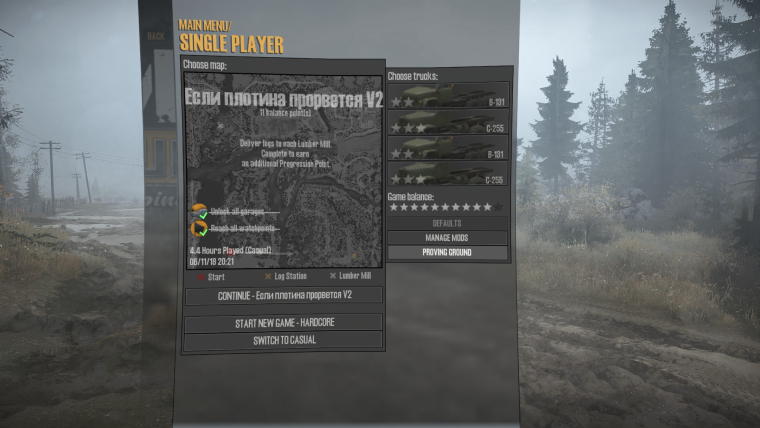Hello there!
So i was wondering how i could test my map in the Proving Grounds. I do have my map made in the _mods foilder and i have no clue what to do now. I have tried most of the things people told me. And maybe i am ovberseeing a really simple thing. Keep in mind that i am new to the editor and i may not undertand every term you use.
I hope someone here could help me out. Thanks in advance
Kind Regards,
^Fake